Xinha Here! Firefox Extension
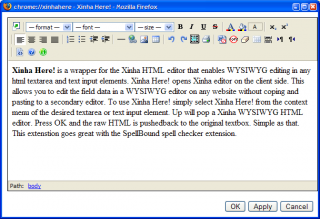 In my last post documenting my
experience installing WordPress I mentioned that I installed the Xinha4WP plugin. I was very
impressed by the plugin and the Xinha
editor itself. The Xinha editor is an offshoot of HTMLArea which is an integral part of the MegaBBS forum system
I use (and have contributed to). I really feel these little HTML editors are
very handy and every web developer should include or better yet make it an
integral part of Firefox.
In my last post documenting my
experience installing WordPress I mentioned that I installed the Xinha4WP plugin. I was very
impressed by the plugin and the Xinha
editor itself. The Xinha editor is an offshoot of HTMLArea which is an integral part of the MegaBBS forum system
I use (and have contributed to). I really feel these little HTML editors are
very handy and every web developer should include or better yet make it an
integral part of Firefox.
A day or so later I noticed that Mozilla is running an "Extend Firefox"
competition. That gave me the idea... why not package Xinha as a Firefox
extension. That way not matter what site I visit I can have my favorite HTML
editor handy. Most likely not a worthy entry into the contest but an interesting project non the less.
The following weekend (ignoring pleads from my wife to clean the house or other such nonsense) I developed what I'm calling Xinha Here! With this extension you can add HTML to any textbox or textarea on any website. You simply select the textbox (or textarea), right click, and selected Xinha Here! Up will pop a Xinha editor for your WYSIWYG pleasure. Press OK and the raw HTML is pushed back to the original textbox. Simple as that. I would also suspect that because the Xinha source and images are located within the extension (not on the web) it may be faster to load then the web version.
Xinha Here! can be downloaded here. Beware that this is my first Firefox extension and only version 0.1 so there are bound to be some bugs. I've only tested it with Firefox 1.0.7 so your mileage may vary. The current implementation doesn't allow any of customization of Xinha. Enjoy!